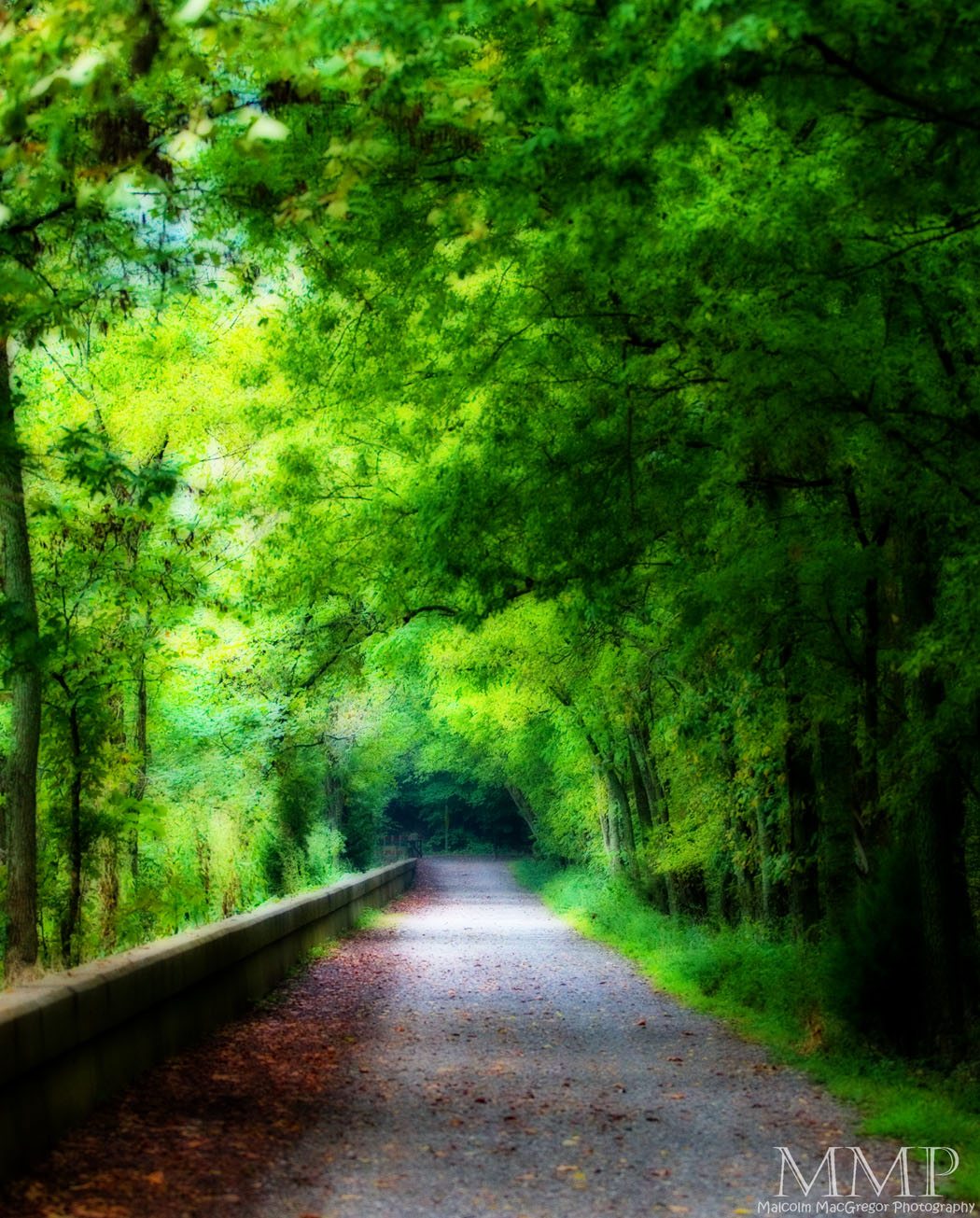This Week at the Lake – 27/52
/1 Comment/in Barred Owl (Strix Varia), Black and White, Deer, HDR, Misc Birds, Nashville, Tennessee, Radnor Lake, Scenic/Landscape/Waterscape, Shallow Depth of Focus (DOF), Tennessee State Parks, This Week at the Lake, Wildlife /by MalcolmIt was tough getting anything decent this week. It seemed to be cloudy the entire week making it dark along the trails. My camera doesn’t do too well in dark conditions and I ended up with dozens of blurry images this week. It’s also getting too dark for my early morning trips. The sun doesn’t seem to come over the hills until 7:15 or so, by 7:30 I should be back at the car to get ready for work.
Here are this weeks best shots:

 I liked the idea for this but I think the deer is too far away
I liked the idea for this but I think the deer is too far away
 This is heavily cropped but it was so cool to watch I wanted to share it. This hawk and about 5 black birds were going at it for a while. Was the hawk trying to eat a black bird or were the black birds trying to get the hawk to leave? Most of the time, I couldn’t even tell who was chasing who! At the time of this shot, it’s clear that the hawk is chasing the black bird. But shortly after this, the hawk landed on a log and another black bird came down and provoked the hawk. None of the chases ever lasted very long as the hawk gave up the chase quickly and easily. Very fun to watch, wish I could have gotten closer but this was all happening on the other side of the lake!
This is heavily cropped but it was so cool to watch I wanted to share it. This hawk and about 5 black birds were going at it for a while. Was the hawk trying to eat a black bird or were the black birds trying to get the hawk to leave? Most of the time, I couldn’t even tell who was chasing who! At the time of this shot, it’s clear that the hawk is chasing the black bird. But shortly after this, the hawk landed on a log and another black bird came down and provoked the hawk. None of the chases ever lasted very long as the hawk gave up the chase quickly and easily. Very fun to watch, wish I could have gotten closer but this was all happening on the other side of the lake!
 spotted this owl Friday evening. I set up the tripod without scaring him off, and fired off a few shots. While taking these shots it really started raining. Not much rain was making it to me under the trees but I didn’t want my gear sitting out any longer.
spotted this owl Friday evening. I set up the tripod without scaring him off, and fired off a few shots. While taking these shots it really started raining. Not much rain was making it to me under the trees but I didn’t want my gear sitting out any longer.
 Bad formation! But pretty cool photo with the added textures…
Bad formation! But pretty cool photo with the added textures…
Thanks for looking!
Check out all the previous weeks by Clicking HERE
Don’t miss a week! Subscribe to this blog and you will receive an email every time I post something new!
The Murfreesboro Greenway
/0 Comments/in Misc Birds, Murfreesboro, Tennessee, Photo Adventures, Scenic/Landscape/Waterscape, Sunset/Sunrise, Wildlife /by MalcolmMy latest photo walk was on the greenway that runs throughout Murfreesboro. The trail follows the Stones River, along roads, through parks…. All over town. We parked at the General Bragg Trailhead (1540 W. College St.) and only walked for a mile or so.
Here is what I got along the way…
Thanks for looking!
This Week at the Lake – 26/52
/1 Comment/in Black and White, HDR, Misc Birds, Nashville, Tennessee, Radnor Lake, Scenic/Landscape/Waterscape, Tennessee State Parks, This Week at the Lake, Wildlife /by MalcolmThe half way point!
It’s hard to believe that I’m half way through this project. These weeks have been flying by but I know I’ve got the hardest weeks coming up. I think I’ll be fine into November but then – who knows! I’m not a fan of winter at all and I always have a hard time finding interesting things to shoot in the dead of winter.
This week was great, the weather has turned pretty mild (at least compared to the 100+ degree days).
The shot above was taken early Monday morning
Here are the rest in chronological order:
 After getting the lead shot, I noticed this deer all the way across the lake. I applied some textures for a vintage feel.
After getting the lead shot, I noticed this deer all the way across the lake. I applied some textures for a vintage feel.
 The “baby” deer are getting so big! I can’t help but think this is the same deer as seen in Week 19 and Week 15. They were all taken in the same area and I frequently see a doe and a fawn in that area.
The “baby” deer are getting so big! I can’t help but think this is the same deer as seen in Week 19 and Week 15. They were all taken in the same area and I frequently see a doe and a fawn in that area.
 A lakescape taken in the middle of the day, this is the same spot as Week 15‘s sunrise
A lakescape taken in the middle of the day, this is the same spot as Week 15‘s sunrise
 Another from this spot, in black and white
Another from this spot, in black and white
 I don’t know who was lucky enough to get to go out on a canoe on Wednesday morning. Typically, canoes are not allowed. One of the canoes had a park ranger in it.
I don’t know who was lucky enough to get to go out on a canoe on Wednesday morning. Typically, canoes are not allowed. One of the canoes had a park ranger in it.
 There are 4 really good “lakescape” spots around Radnor Lake. I’ve posted shots from all the other views before but I think this is the first week from this spot. The lead shot is also from this vantage point, just very different days! Also, this shot marks one of the extremely rare instances where I processed the shot in both HDR and Non-HDR and preferred the Non-HDR version! This shot was inspired by this shot by flickr contact abennett23. I’ve been looking for a while now for the best location and timing to get something similar to his.
There are 4 really good “lakescape” spots around Radnor Lake. I’ve posted shots from all the other views before but I think this is the first week from this spot. The lead shot is also from this vantage point, just very different days! Also, this shot marks one of the extremely rare instances where I processed the shot in both HDR and Non-HDR and preferred the Non-HDR version! This shot was inspired by this shot by flickr contact abennett23. I’ve been looking for a while now for the best location and timing to get something similar to his.
 These little birds have made several appearances through out the weeks. Probably because they will come so close to you if you are quiet and still
These little birds have made several appearances through out the weeks. Probably because they will come so close to you if you are quiet and still
Thanks for looking!
Check out all the previous weeks by Clicking HERE
Don’t miss a week! Subscribe to this blog and you will receive an email every time I post something new!
Oaklands Historic House
/2 Comments/in Black and White, HDR, Murfreesboro, Tennessee, Photo Adventures, Sunset/Sunrise /by MalcolmRecently, the company I work for has started a competition for all the employees. We are all wearing pedometers and reporting how many steps we take each day. The competition is sponsored by our health insurance company.
So, in an effort to get more steps each day, I’ve been visiting more places around town and walking around with my camera. One of those places was the Oaklands Historic House. The house is closed in the evenings but we were able to walk around the grounds and get shots of the exterior.
None of these shots actually show the house so if you are interested, here is a shot of the house I got earlier this year
More info on the house can be found HERE
Thanks for looking!
Burgess Falls
/2 Comments/in Black and White, HDR, Photo Adventures, Scenic/Landscape/Waterscape, Shallow Depth of Focus (DOF), Tennessee State Parks, Waterfalls /by Malcolm
This past weekend we visited Burgess Falls State Natural Area. Nothing original here, in fact I had to wait 10 minutes or so while other photographers got this same shot. I only took one shot (the one above) and then switched lenses. When the sun came out there was a rainbow across the falls, but of course once I switched lenses, the sun didn’t come back out. It really was an impressive waterfall, the trails are just too crowded for my liking. Plus, the only good shot you could get of these falls is the same one everyone else has. We took this shot then we went back to the park area to cook out for lunch. After lunch, the kids went to the playground and I went back down the trails. By then, there were tons of people swimming in the water so I never hiked to the bottom because I wouldn’t have wanted a waterfall shot with lots of people in it!
Here are a couple others I got along the way:

 This was the stairway leading from the top of the falls to the bottom
This was the stairway leading from the top of the falls to the bottom
And of course, a couple of the kids enjoying the playground:

If you are interested in going to Burgess Falls, check out the map
[googlemaps http://maps.google.com/maps?hl=en&ie=UTF8&ll=36.071857,-85.581779&spn=0.16428,0.494385&z=12&output=embed&w=425&h=350]
Fairly easy hikes (my kids made it!) and an impressive waterfall.
Thanks for looking!
This Week at the Lake – 25/52
/0 Comments/in Deer, Great Blue Heron, Misc Birds, Nashville, Tennessee, Radnor Lake, Shallow Depth of Focus (DOF), Tennessee State Parks, This Week at the Lake, Wildlife /by MalcolmNothing too exciting this week. I visited Radnor Lake often, and got tons of deer shots this week. I also switched up my path there, making a loop that’s perfect for my lunch break. Starting in the east parking lot, head down Otter Creek Rd. Take the Lake Trail to the right. After a short distance, the lake trail meets the Ganier Ridge trail. Take that trail up the hill for a little while and then take the spur trail to the right, which heads back to the parking lot. It’s a perfect 30-40 minute hike.
I did this hike on Monday, Wednesday, Thursday and Friday. There were lots of deer to see along the trail each day. Here is this weeks take:

A great blue heron by the lake shore

A whole lot of green, and a little bit of red

A bird (green heron?) flies across the lake early in the morning

Saw this snake on Friday. I also found some snake skin only a few feet away from where he was sun bathing.
Thanks for looking!
Check out all the previous weeks by Clicking HERE
Don’t miss a week! Subscribe to this blog and you will receive an email every time I post something new!
How I did it – Part 4
/1 Comment/in Black and White, HDR, Tutorials /by MalcolmAnother Tutorial! Don’t worry, I’ll get back to the photo posts soon!
I’ve had another request for a tutorial. This time someone would like to see how I convert to black and white. Believe it or not, there are TONS of ways to convert an image to black and white. However, there is one particular method that I use often. I believe I got it from a Scott Kelby photoshop book for CS2 purchased on Ebay. It’s a very easy process that makes for a great action.
Here we go…..
Here is what we are starting with:
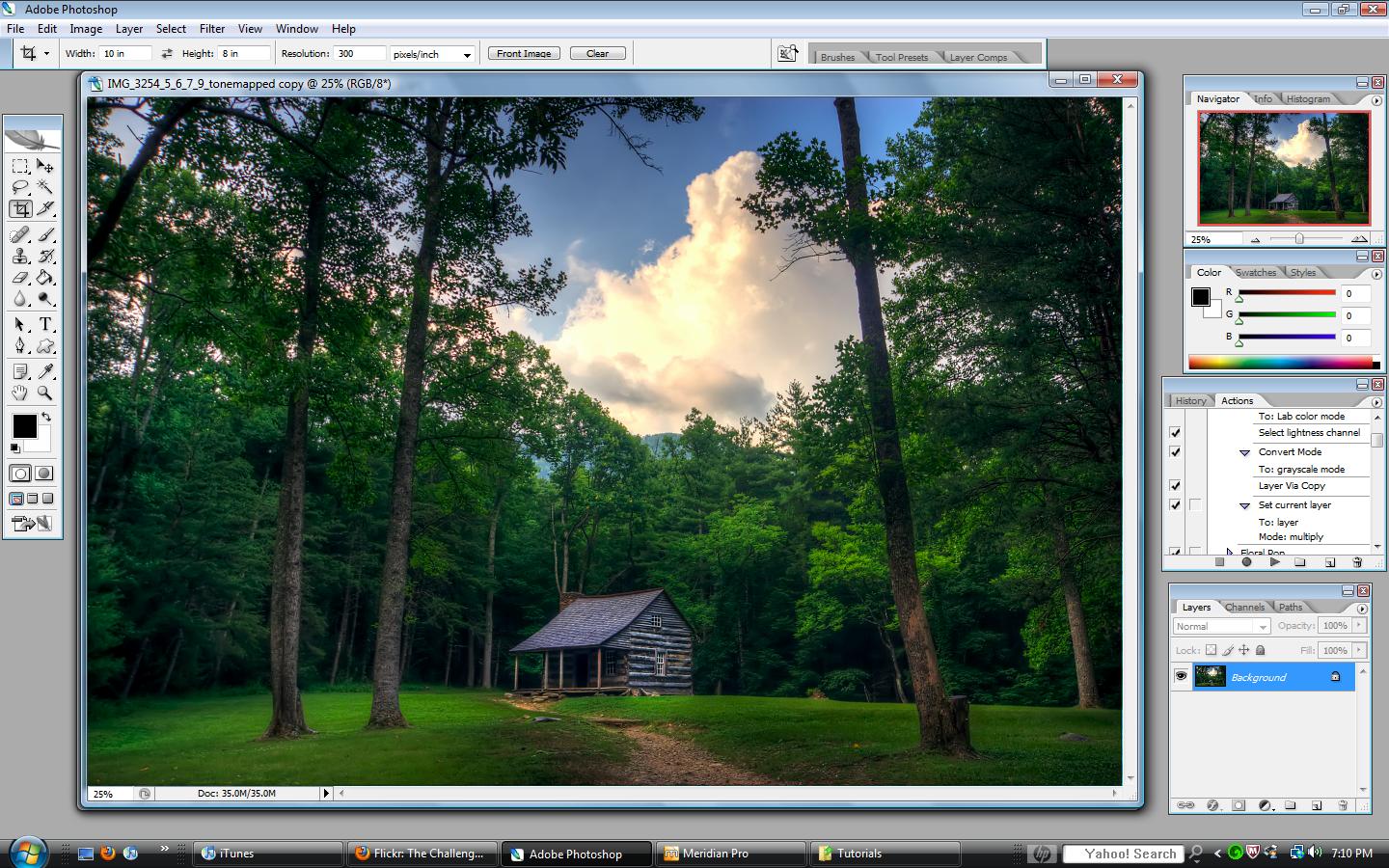
Now, this is an HDR image and I am already finished with my normal processing. You can check out my other tutorials to see those steps. So now I decide I’d like to see it in black and white.
First step is to convert the image to LAB mode — Image, Mode, Lab Color:
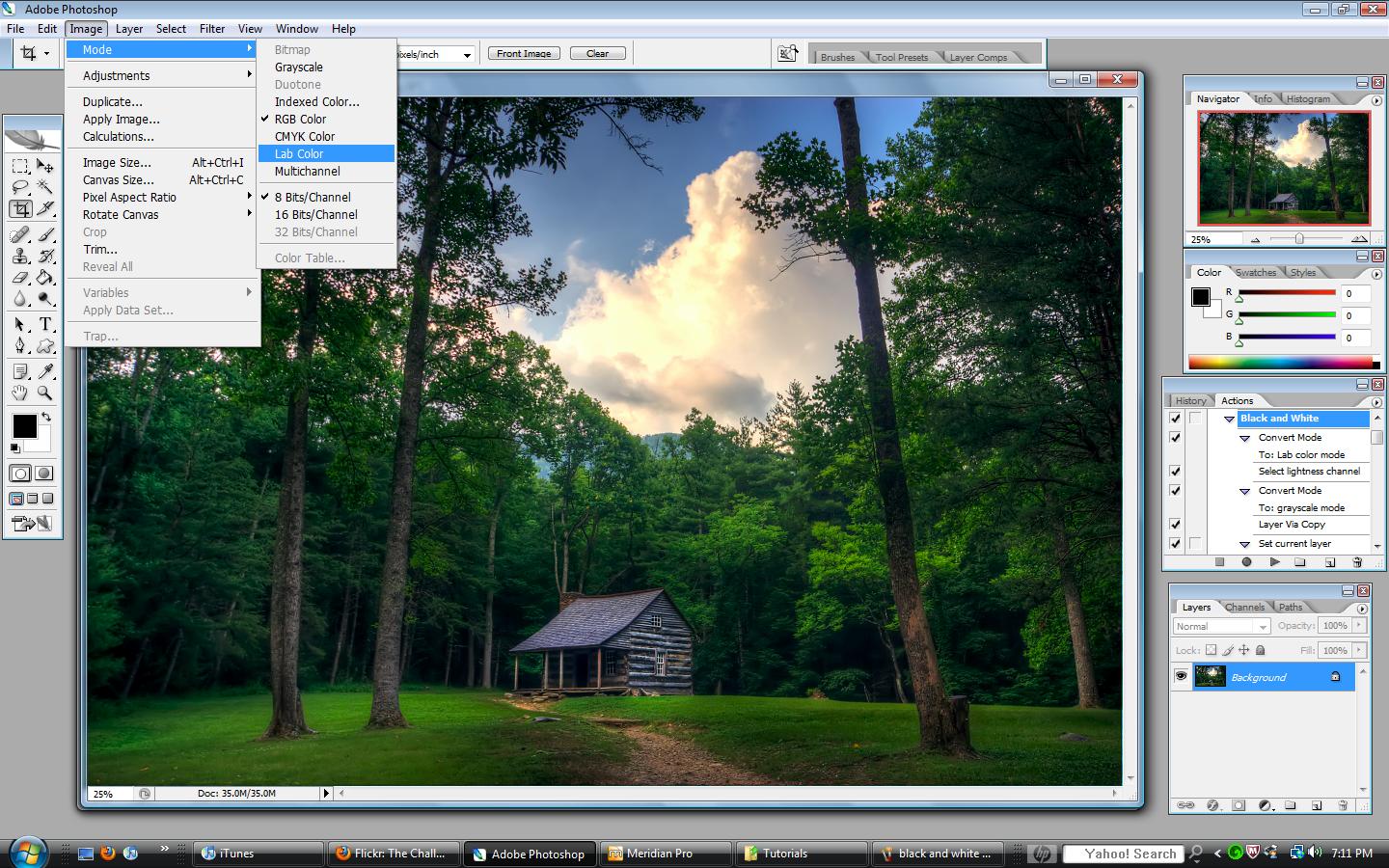
Next, in the “Layers/Channels/Paths” box, click on the “Channels” tab. You’ll see all the channels are selected, select the “Lightness” channel (which turns the others off)
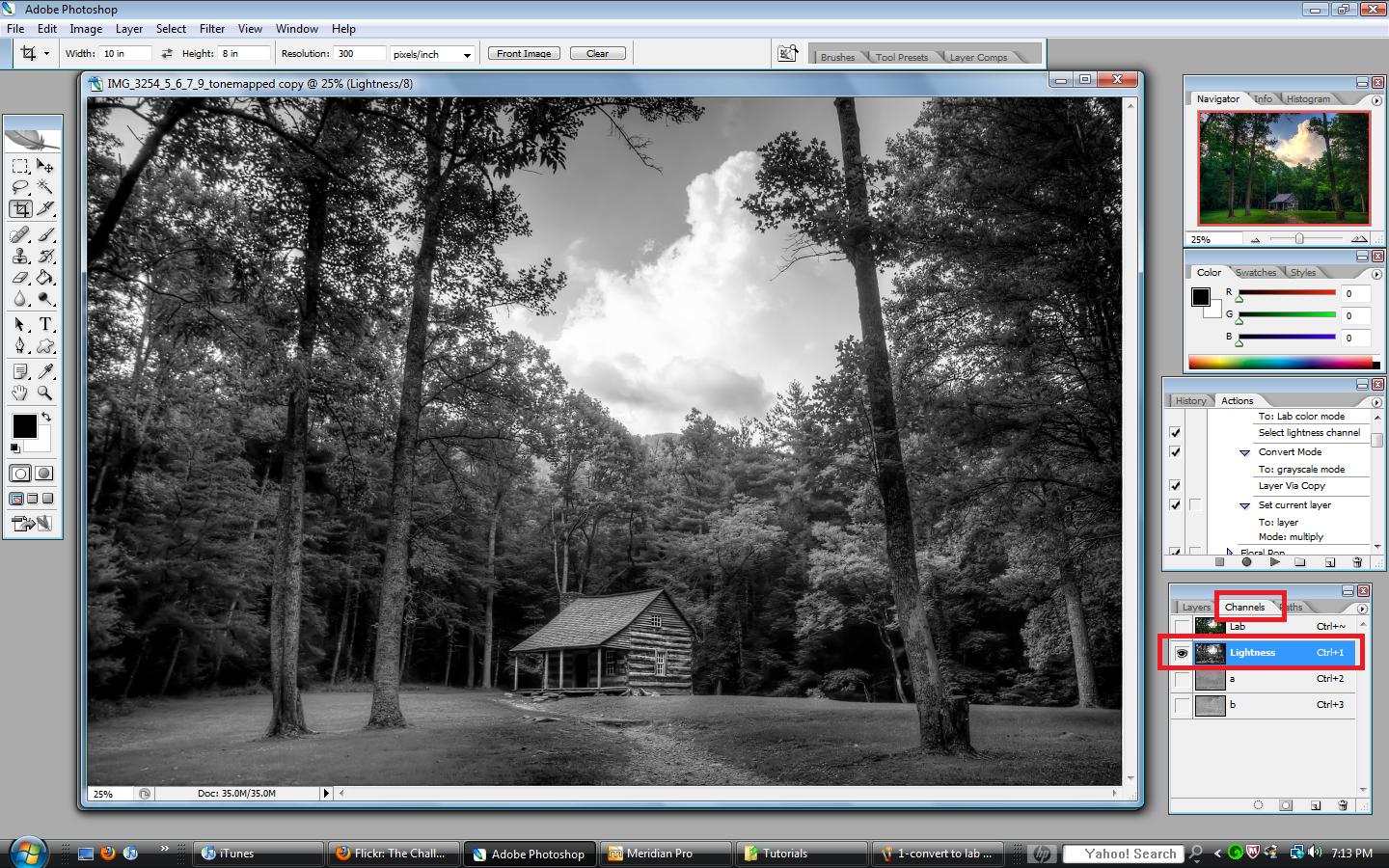
With the “Lightness” channel selected, we want to convert it to grayscale — Image, Mode, Grayscale
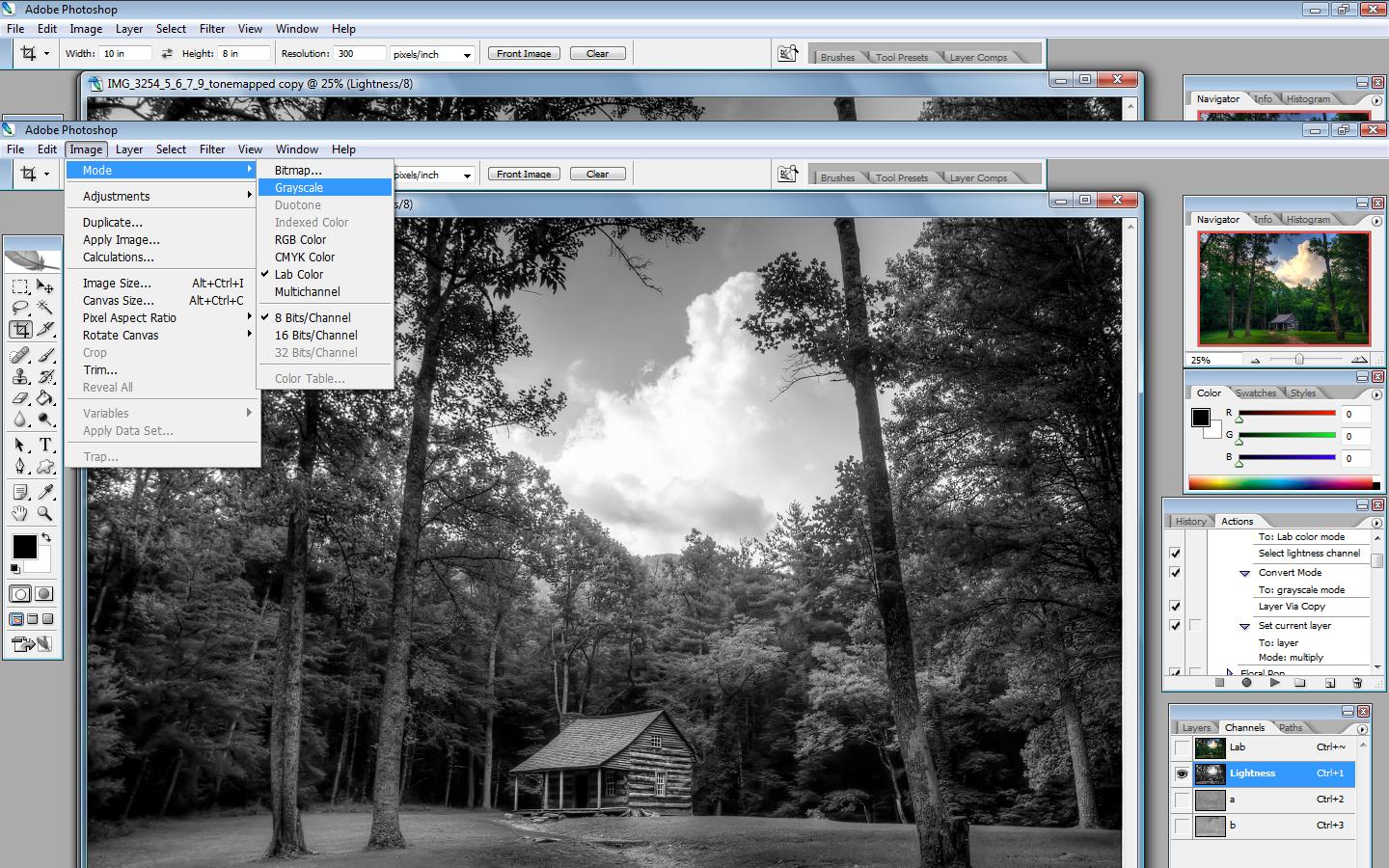
It will ask you if you want to discard the other channels, say yes:
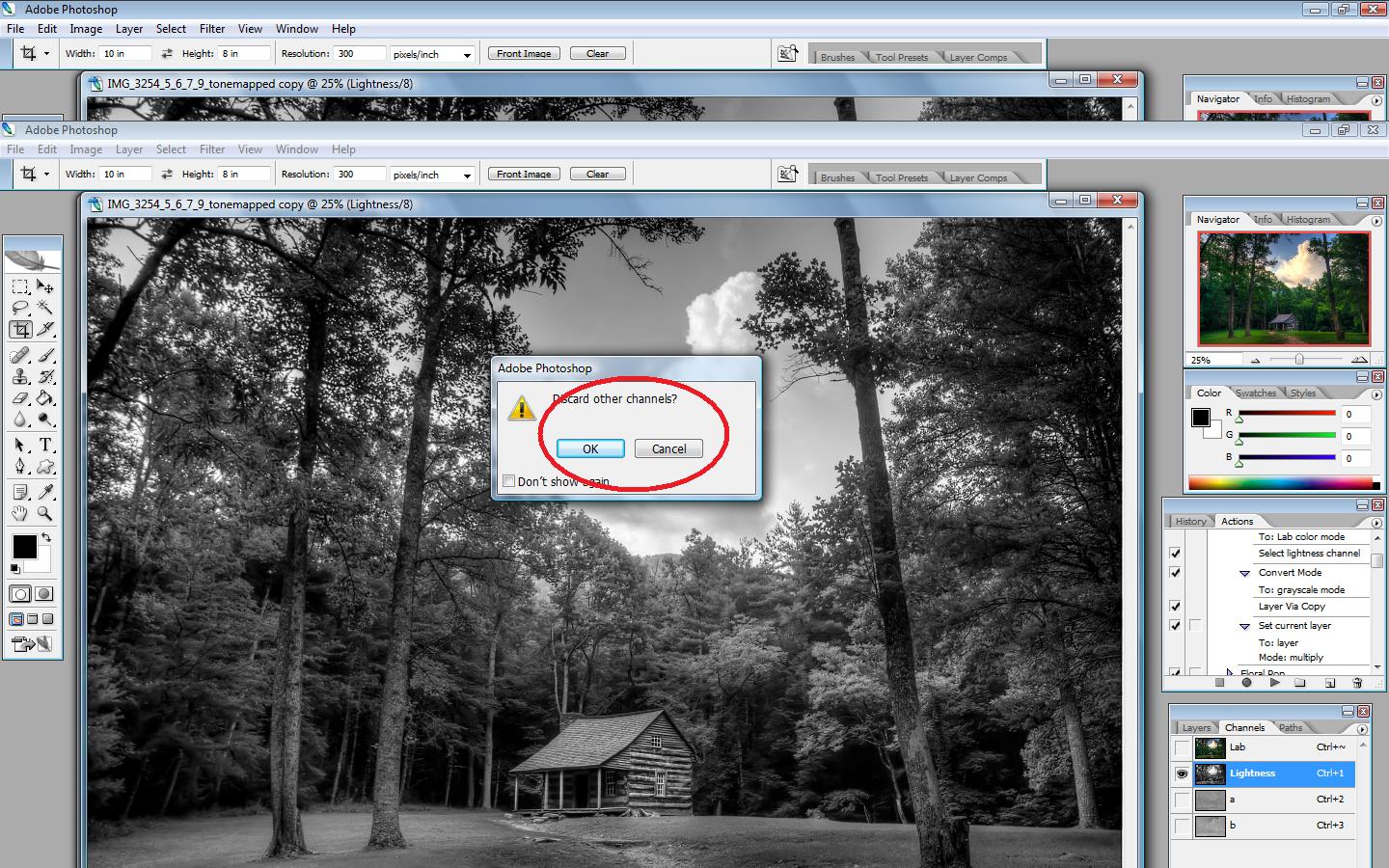
Now, back on the “Layers” tab, do a CTRL+J. This duplicates the layer. Put that top layer in “Multiply” blend mode and adjust the opacity to taste:
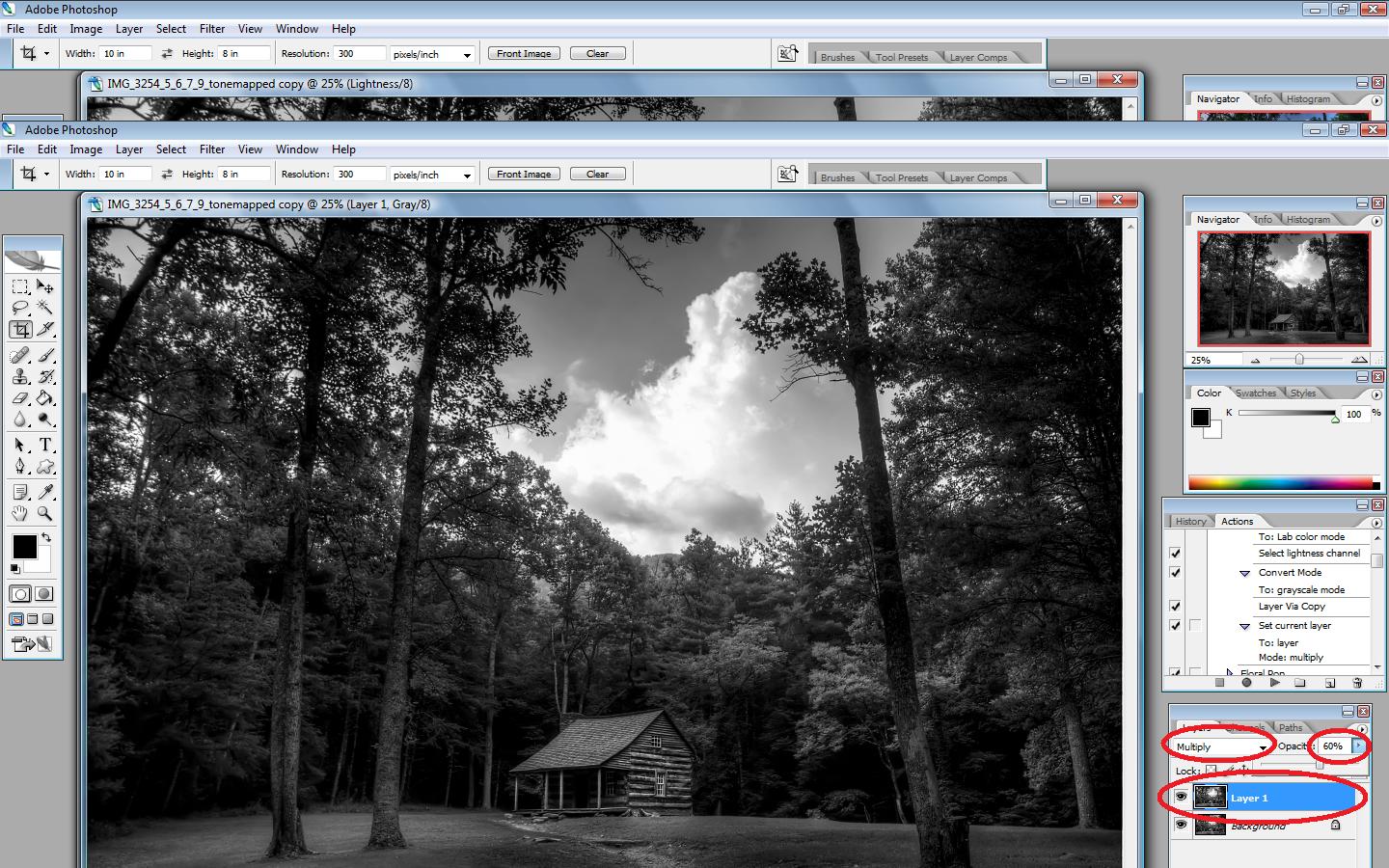
And that’s it! Black and white complete. If you write this as an action, leave the opacity at 100%, that way you can adjust it differently for each image you convert.
An alternate to changing the opacity, you could add a layer mask:
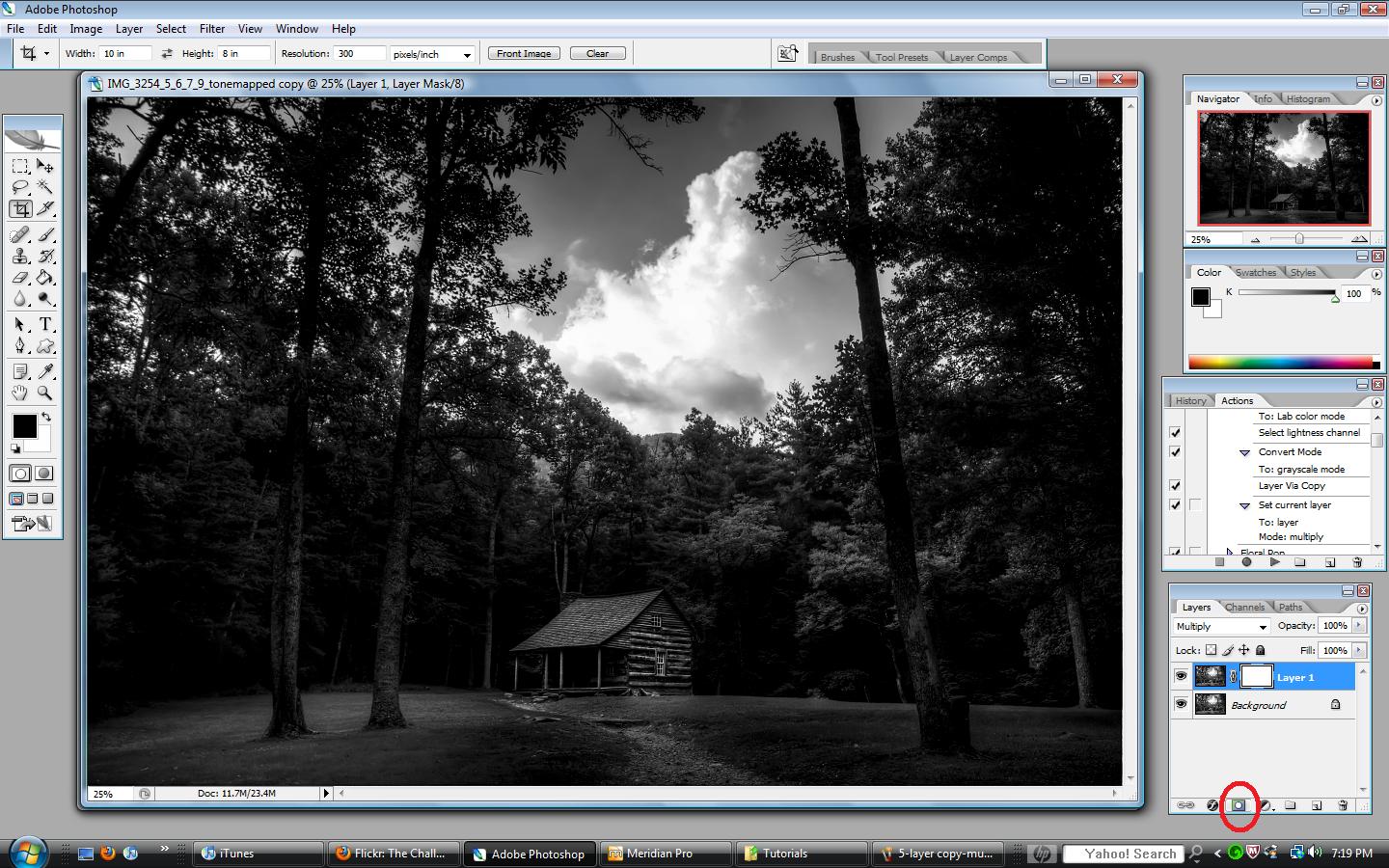
and then grab a soft black brush:
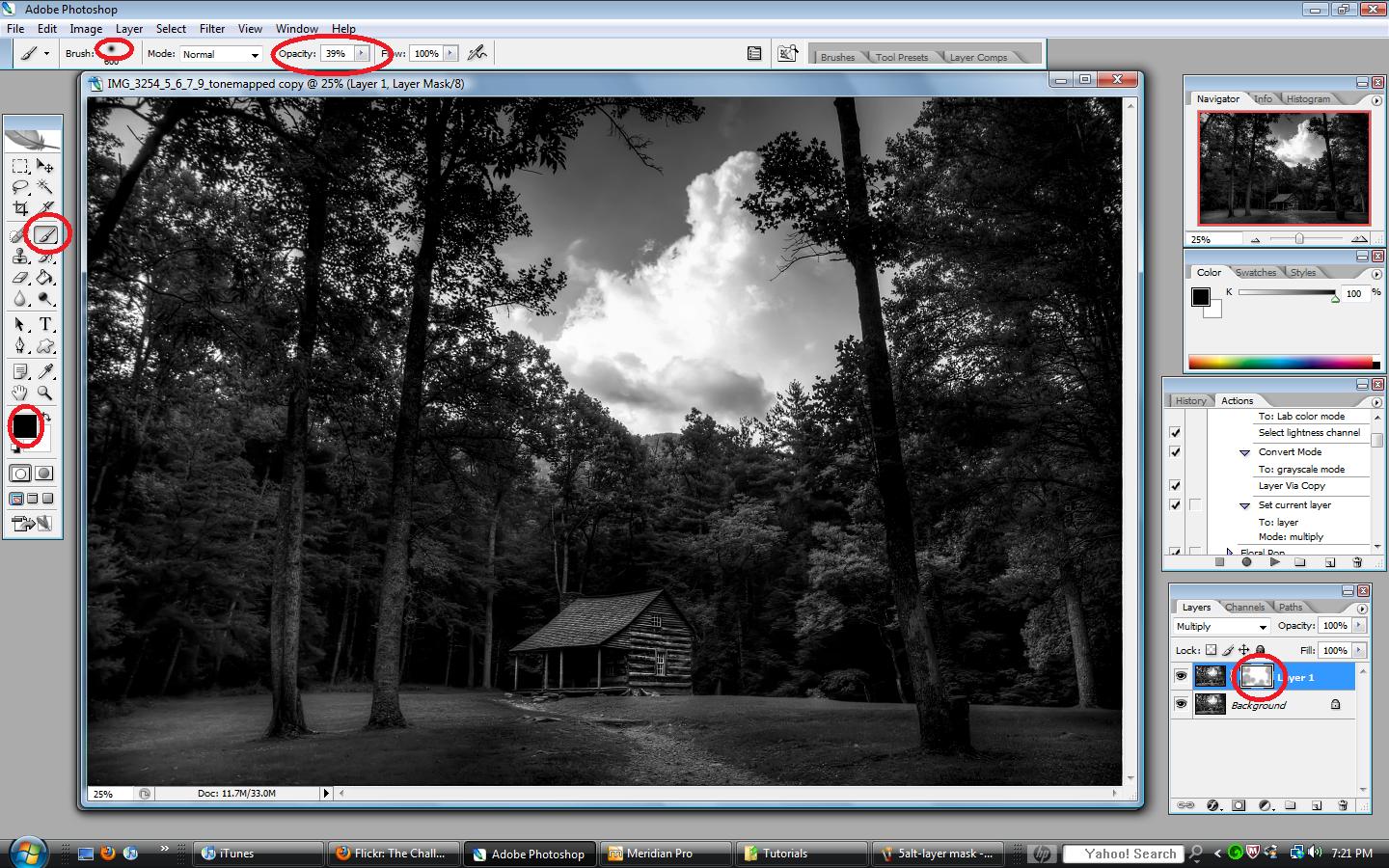
And paint the areas that you think are too dark:
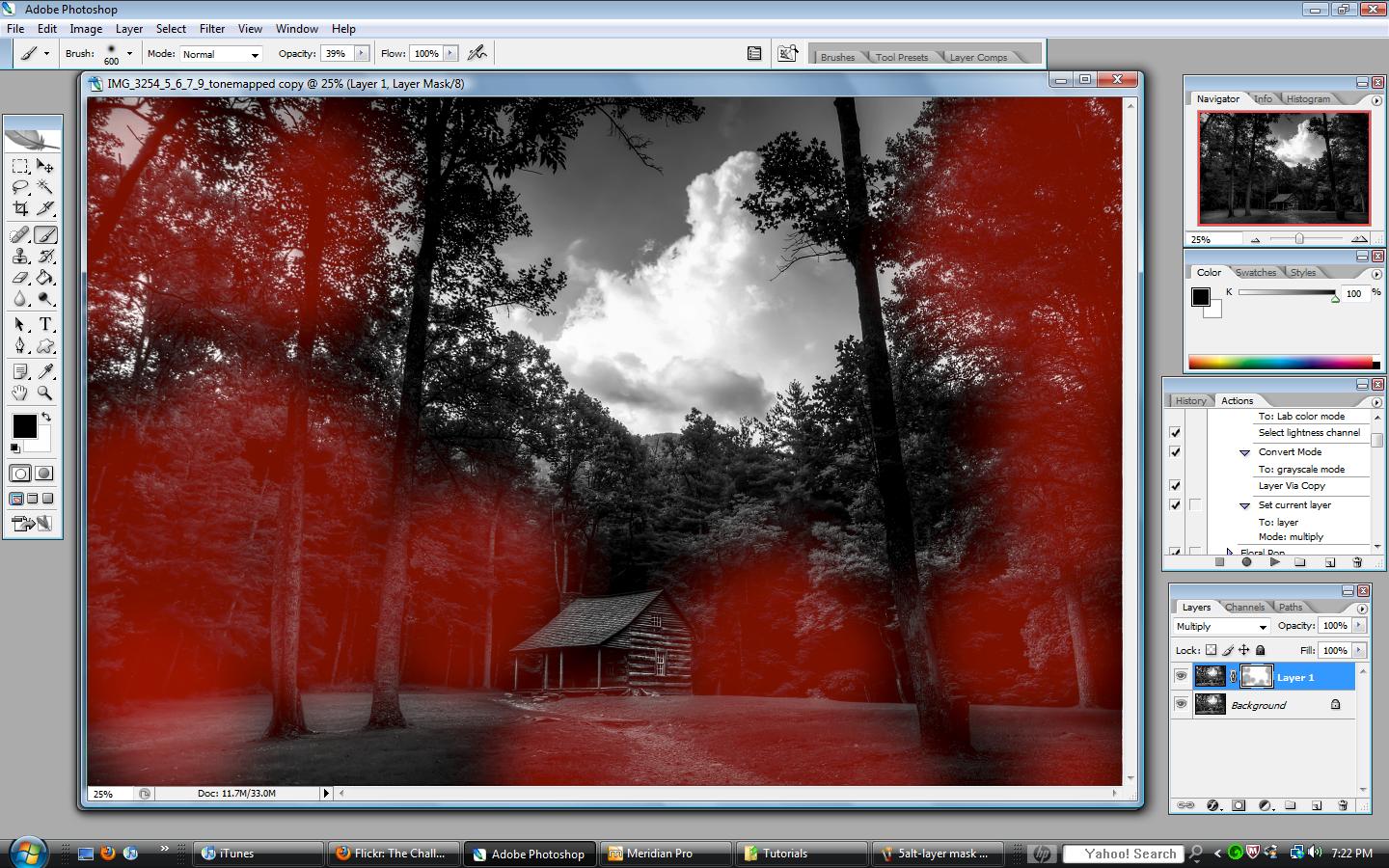 (this image shows where I have painted)
(this image shows where I have painted)
Now, to answer the question that was posed regarding my First Tutorial. If you’ve read that one, you’ve seen that I often layer a black and white image on top of a color HDR image to make it dark and achieve a dramatic look. When I do that, I do not copy the layer and put it in “Multiply” blend mode. After I convert to grayscale, I copy that layer and paste it on top of my color image.
Hope this provides some useful information.
Here are some helpful links for learning more about Photoshop:
Photoshop Support Group
Photoshop Tutorials by Allan Gengler
Actions by Allan Gengler
CoffeeShop Actions
How I Did It – Part 3
/4 Comments/in HDR, Tutorials /by MalcolmI had a request from a fellow photographer for a “How I Did It” post. For this tutorial, I’ll show you everything I did to turn this:

_______________________________________________________________________________________________________________
Once again, this is an HDR or High Dynamic Range Image. To create an HDR image you need to take multiple exposures (usually 3 but can be us many as you want) of the same scene.
To do this, I put the camera mode in Aperture Priority and set the auto bracket to (-2, 0, +2). This will make the camera take 3 consecutive shots, one exposed properly, one underexposed by 2 stops, and one overexposed by 2 stops.
Here are the 3 shots with their exposure values:

0 ev 0.6 seconds @ f/8
Always ISO 100 and always a tripod when shooting HDR
These 3 images are opened directly into Photomatix. I use Photomatix for all of my HDR’s. If you are interested in buying Photomatix, use the coupon code “malcolmphoto” for a 15% discount! It’s already at a great price ($99) and even better with the discount.
You are then presented with “Generate HDR – Options” – here is what I choose:

I always use the “Details Enhancer” option. Here are my settings there:

It’s important to remember that while I used these settings on this image, they may be completely different for my next image. You really need to play with the sliders and get a feel for what they do to your image. Then you can make adjustments that suit your taste. It’s also important to remember that is doesn’t stop here! There are many things that need to be corrected/adjusted in photoshop.
At this point I save it as a .tiff and head to photoshop……….
_______________________________________________________________________________________________________________
Now we are in Photoshop, here is what we have

Not too bad as it is, but could look a lot better!
As in my other tutorials, I start off with a levels adjustment:

I found that this adjustment blew out the Joe’s Crabshack sign so I grabbed a black brush and painted over the areas (on the layer mask) that got too bright. This image shows where I painted:

By doing this, you are applying the levels layer to the entire image EXCEPT where you painted on the layer mask.
Next I’ll do a curves adjustment layer:

Next is one of my favorite adjustments to do, a slight color balance adjustment for the shadows and highlights:

You can see I click the “shadows” dial and set it to -5, 0, +5. This adds a bluish tone to the shadows. In the case of this image, I also did the same adjustment to the “Highlights” dial. This helps get rid of some of the reddish, orange colors.
Next I did a saturation adjustment layer where I desaturated the yellows.

Again, I didn’t like what this did to the sign so I painted on the layer mask with black in these areas:

Now I do a “Stamp Visual” or CTRL-SHFT-ALT-E. This adds a new layer at the top of all the previous adjustment layers.
On this layer I run an Unsharpen Mask

Normally at this point I would run a noise reduction software, however, on this particular image I did not mind the noise. It’s a dark image (certainly a lot darker than an HDR could have been) but I liked it that way. This is because I wanted the big Joe’s Crabshack sign to be the focal point. I actually set the 0ev exposure for the sign. I knew it would be a dark image overall but that is what I wanted.
So, that’s it!
Here is out final result:
Thanks for looking! I hope you found this helpful. Please ask questions if you have them, I’ll try by best to answer.
Remember,
If you want to know “How I Did It” for any photo on my flickr photostream, leave me a comment on this page or send me a flickr mail. I’ll be glad to make it my next “How I Did It” entry!
Also, as I mentioned in my first How I did It post, here are some helpful links for learning more about HDR:
Stuck in Customs
HDR Exposed
HDR (a flickr group)
Tutorial Collection at My First HDR flickr group
Helpful links for learning more about Photoshop:
Photoshop Support Group
Photoshop Tutorials by Allan Gengler
Actions by Allan Gengler
CoffeeShop Actions
This Week at the Lake – 24/52
/0 Comments/in Black and White, Deer, HDR, Misc Birds, Nashville, Tennessee, Radnor Lake, Scenic/Landscape/Waterscape, Shallow Depth of Focus (DOF), Sunset/Sunrise, Tennessee State Parks, This Week at the Lake, Wildlife /by MalcolmLot’s of photos this week! I visited Radnor Lake in Nashville Tennessee on Tuesday, Wednesday, Thursday, and Friday.
Wednesday morning was rainy, so I walked down Otter Creek Rd. I headed to one of the best spots at the park to get a lakescape. I’ve got shots from this spot on Week 13, and Week 16, and Week 19. This time it was different with the dark rain clouds:

Heading back to the car, I got this shot right before it really started raining hard:

I went Thursday mid-day. The temperature and humidity have dropped considerably from last week, as you can see from this photo with the nice blue sky and fluffy clouds:

Then I went Friday early morning. I started off heading to the spot that I got shots for Week 15 and Wee 22 and I got this:

While setting up for this shot, I heard a loud crash maybe 10 feet away. I look over and there is a young buck staring at me. Then another comes to the shore and then some does arrive. I snapped this shot and then backed up from the shore and switched lenses. I’ve been looking forward to the fall, hoping I could get some shots of bucks. These may not be very impressive bucks but they are certainly the best I’ve seen so far. I ended up following them along the trail for nearly a mile, grabbing many shots:

 Got the idea for this shot from a Matt Hansen photo. I’m not sure I pulled it off nearly as well as he but I still liked it.
Got the idea for this shot from a Matt Hansen photo. I’m not sure I pulled it off nearly as well as he but I still liked it.
On the way back to the car I stopped at the dam where I usually see green herons. Sure enough there was one there, I only grabbed a couple shots before he was scared off by other walkers:

Thanks for looking!
Check out all the previous weeks by Clicking HERE
Don’t miss a week! Subscribe to this blog and you will receive an email every time I post something new!
Instagram Feed
Instagram did not return a 200.Contact Info
What’s Latest
 Southern Appalachian Spruce Fir – Roan Highlands, Tennessee/North CarolinaJune 13, 2017 - 8:27 pm
Southern Appalachian Spruce Fir – Roan Highlands, Tennessee/North CarolinaJune 13, 2017 - 8:27 pm Blue Ridge Parkway Mile Post 19 – 20 Minute CliffJune 3, 2017 - 9:32 am
Blue Ridge Parkway Mile Post 19 – 20 Minute CliffJune 3, 2017 - 9:32 am General Jackson – Charlottesville, VirginiaMay 30, 2017 - 8:40 pm
General Jackson – Charlottesville, VirginiaMay 30, 2017 - 8:40 pm Frisco Pier – Cape Hatteras, North CarolinaMay 30, 2017 - 8:35 pm
Frisco Pier – Cape Hatteras, North CarolinaMay 30, 2017 - 8:35 pm Bodie Island Lighthouse and Milky Way – Nags Head, North CarolinaMay 30, 2017 - 8:30 pm
Bodie Island Lighthouse and Milky Way – Nags Head, North CarolinaMay 30, 2017 - 8:30 pm